Soubory tohoto záznamu
Stáhnout všechny soubory záznamu (17.5 MB)Licenční kategorie:
Licence: Attribution-NonCommercial-NoDerivs 3.0 Unported (CC BY-NC-ND 3.0)




Publicly Available
Licence: Attribution-NonCommercial-NoDerivs 3.0 Unported (CC BY-NC-ND 3.0)

- Název
- debserver-common_3.0-2_all.deb
- Velikost
- 112.79 KB
- Formát
- Neznámý
- Popis
- DEB II common libraries
- MD5
- ac7cee8761176100a76c3b01fbc7ec1b

- Název
- debserver-quotes_0.1-1_all.deb
- Velikost
- 13.47 KB
- Formát
- Neznámý
- Popis
- Quotation archive installation package
- MD5
- b51179b1cfeb7e8dde10179cef47047e
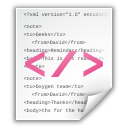
- Název
- kompslov.xml
- Velikost
- 17.38 MB
- Formát
- XML
- Popis
- Electronic version of the Russian Complex Dictionary
- MD5
- 6df0359a61342b278608f4345d7cb19f

- Název
- install.txt
- Velikost
- 1.58 KB
- Formát
- Textový soubor
- Popis
- Installation instructions
- MD5
- 03b5ae64ba697d2fe73187e9701e84b7
aktualni verze https://nlp.fi.muni.cz/trac/deb2/wiki/ServerSetup
DEB Server Setup
Add repository
Currently, we are maintaining packages for Ubuntu 10.04 Lucid. (It should be possible to install the packages in Debian Linux.)
To use the repository, add following lines to /etc/apt/sources.list:
# DEB server repository
deb http://deb.fi.muni.cz/apt/ lucid debserver
The archive is signed with GPG, and if you wish to verify packages you should use the following key: http://deb.fi.muni.cz/apt/gpgpublic.txt
To install the key download it to a file and run:
sudo apt-key add gpgpublic.txt
And update the package list:
sudo apt-get update
Install packages
To install basic part of DEB server, install package debserver-common
sudo apt-get install debserver-common
Apt should automatically install all the needed software. If you want to use other DEB services also, install the respective packages (e.g. debserver-debvisdic for DEBVisDic).
Create certificate
If you have the SSL certifi . . .

